My Zap keeps triggering on the same item!
This is likely due to you causing a reoccuring zap - the output of the zap also matches the trigger criteria, sending it into a loop. Think of it like an alarm clock that’s set to ring every time it hears a loud noise - when the alarm rings, it will trigger itself to ring again and again, creating an endless cycle of alarms.
Usually this happens when you use an action to create something, such as creating a new email based on receiving an email that matches certain criteria. The newly created email will usually also match the trigger criteria, causing the issue.
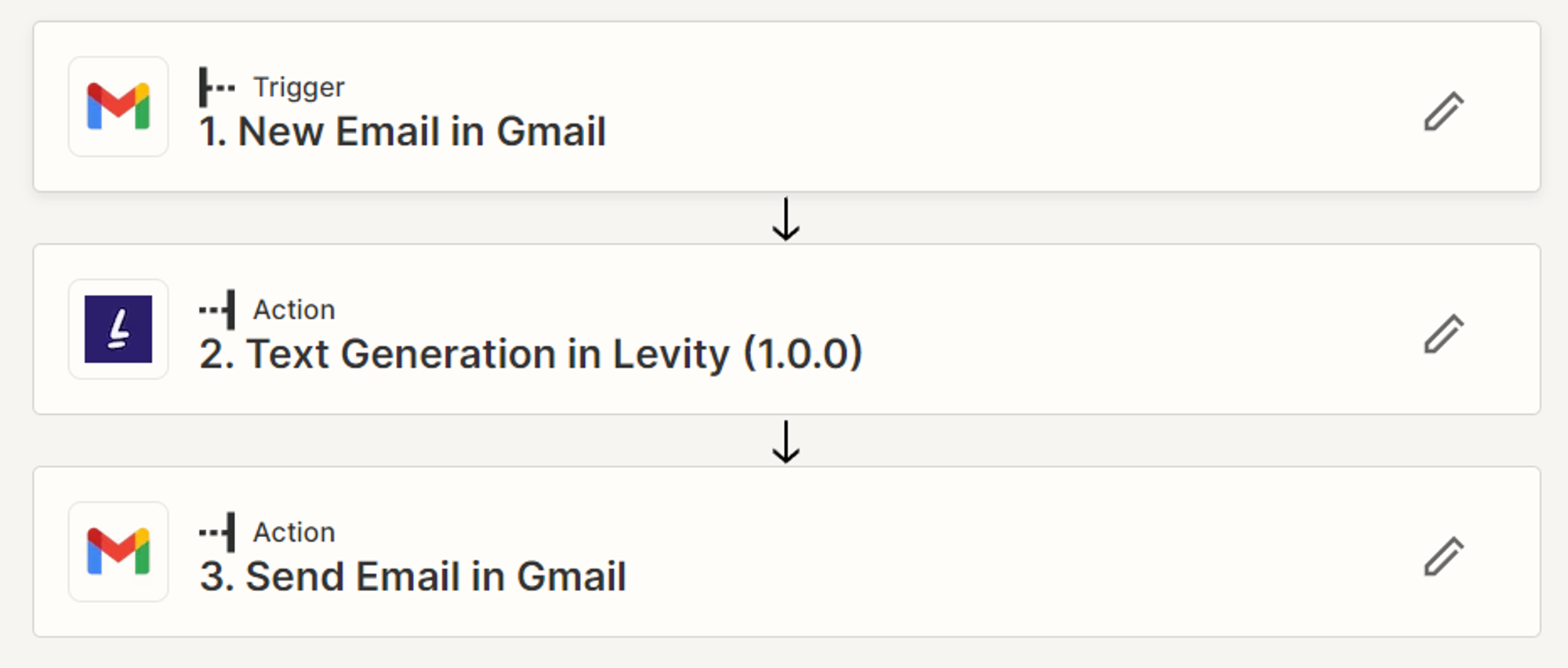
To fix this, make sure you add relevant exclusions in your Zap. For example, if you are using the email workflow mentioned above, make sure your initial trigger includes a rule to exclude SENT and DRAFT emails.
I am getting errors setting up a Classification workflow in Zapier
Due to how Zapier handles data, it’s not possible to ‘map’ your Levity categories to your output labels in a straightforward way. This means that in order to set up a workflow where, for example, Levity’s Classify Block tags your Gmail emails, you will need to set up paths in Zapier for each of the labels you want to map. Here’s how it would look in a nutshell:
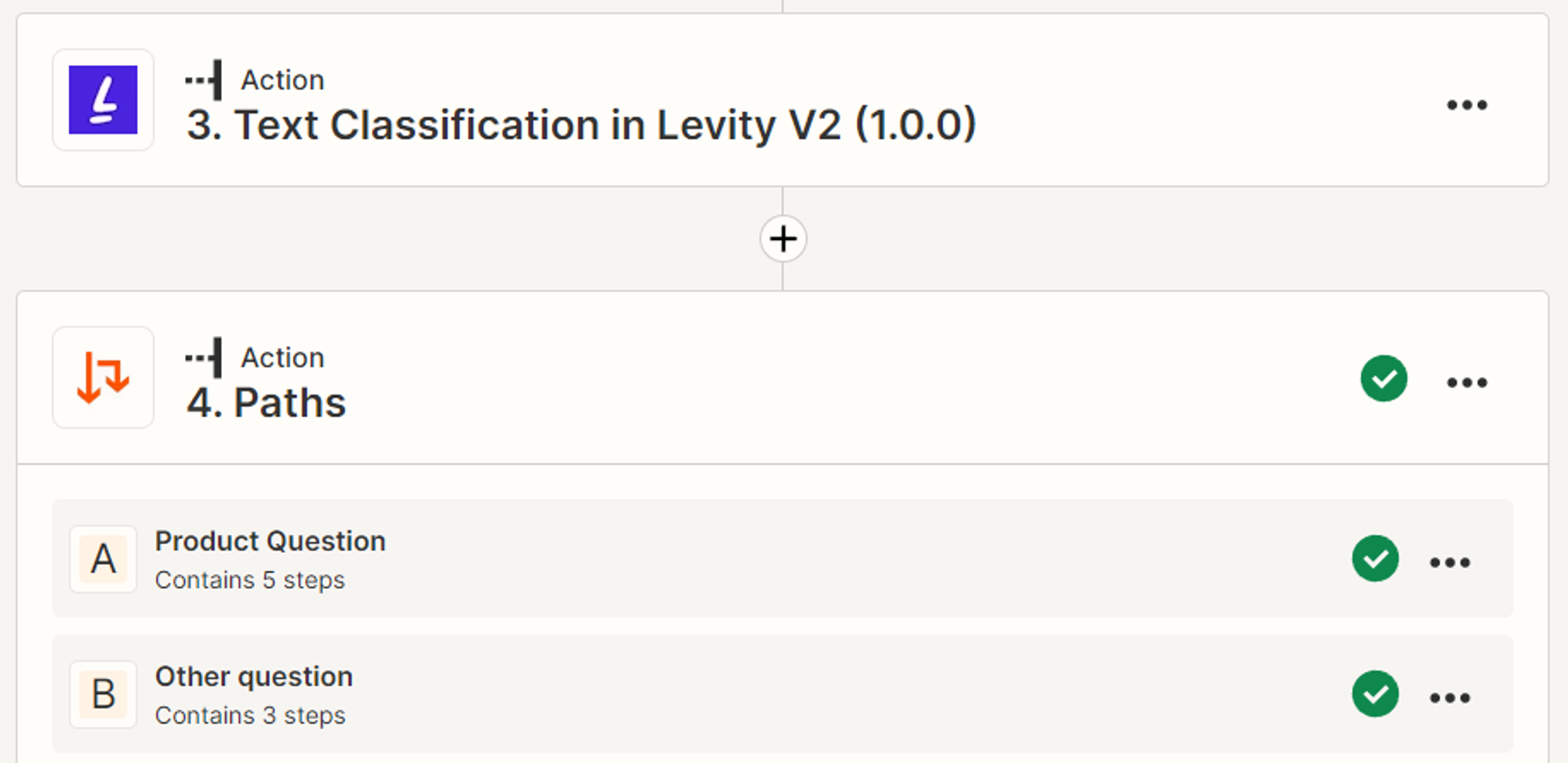
If you are encountering issues with your Zap and need help troubleshooting, just email support@levity.ai and we will be right on it!
